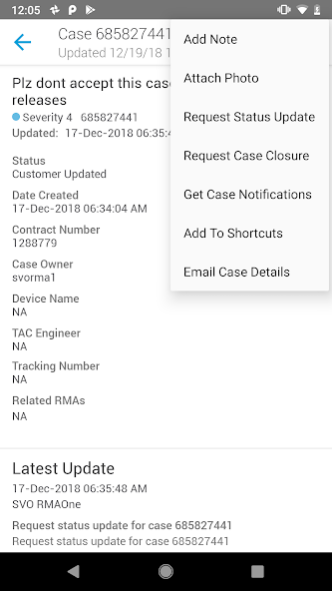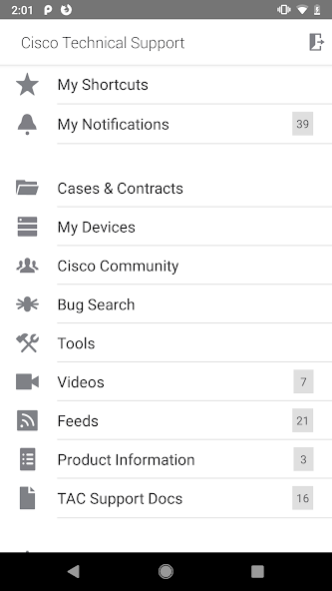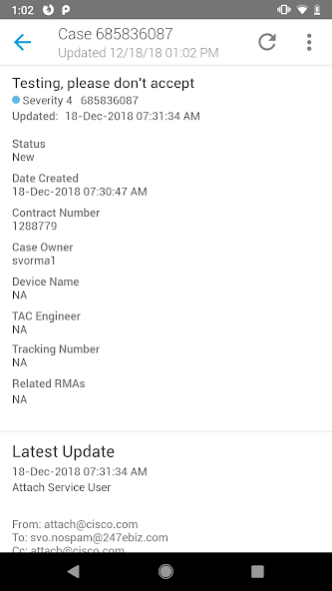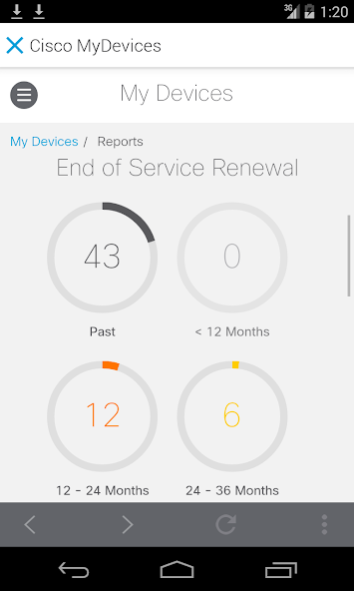Cisco Technical Support 5.1.5
Free Version
Publisher Description
The Cisco Technical Support mobile application for Android simplifies network maintenance, saving you time by providing tools to help troubleshoot issues, research products, update & create support cases, track RMAs, and manage your install base anywhere, anytime! Love the app? Let us know. Your feedback and reviews help drive new features in the app.
The Cisco Technical Support mobile application is like a virtual library, providing users access to installation and configuration guides, data sheets, and command reference guides for more than 7,000 products including:
• ASR & ISR Enterprise Routers; CRS Core Routers; Small Business Routers
• Catalyst and Nexus Switches for the Enterprise and Data Center
• Meraki Wireless (Wi-Fi) Access Points and Controllers
• ASA Security Appliances, VPN clients (AnyConnect), and Firewalls
• Collaboration products (WebEx, Telepresence & Video Endpoints, Call Manager, Jabber)
• Data Center products (Nexus Switches, UCS Servers)
Cisco Technical Support Basic Features - Available to all users:
• Engage with fellow networking professionals within the Cisco Support Communities. Ask and answer questions, gain reputation, and more!
• View product-specific support content for over 7,000 Cisco products
• Access over 1,800 configuration examples and troubleshooting technotes authored by Cisco TAC Engineers
• Receive PSIRT (Security Advisories), End-of-Life, and Field Notice mobile push notifications
• Access to the Cisco Reseller Locator located in Tools
• Bookmark your favorite RSS feeds, and video channels in "My Shortcuts"
• Save content with the Pocket (Read-It-Later) service; go to http://www.getpocket.com/ for information on how to set up this service
Cisco Technical Support Advanced Features - Available to Cisco Support Contract holders:
Support Cases & RMAs:
• View, Edit and Create support cases and track return RMAs
• Access support case notes and attachments (txt, pdf, xls, ppt, doc, and image file types)
• Receive support case updates via mobile push notifications
• "My Notifications" stores your support case related notifications over the prior 30 days.
• Contact your assigned TAC engineer, On-Site Contact, and Field Engineer via phone or email
• Bookmark urgent support cases for easy reference from "My Shortcuts"
• Request case updates, case closure, and reopen cases with a single tap
Support Contract & Product Coverage Information:
• View contract information and set expiration reminders with "My Contracts"
• Use the embedded bar code scanner to easily look up product coverage details by serial number with "Check Device Coverage"
• Validate and update an installation using your current location
• Manage your install base (view EoX, warranty and coverage status) for up to 10,000 devices with "My Devices"
• Access to Contract Renewal, Last Day of Support, and End-of-Life reports in "My Devices"
Bug Search Tool:
• Access to the Bug Search Tool to assist with risk management, product maintenance, and troubleshooting
• Bookmark software bugs for easy access from "My Shortcuts"
• Research Cisco software bugs by product, IOS version, or keyword
Tools:
• Basic SSH/Telnet client for remotely connecting to network devices
• VCS Service Checker
• IPsec Overhead Calculator
Do you have questions or want to provide feedback? Send us an email at: ctsmobilefeedback@external.cisco.com
About Cisco Technical Support
Cisco Technical Support is a free app for Android published in the Office Suites & Tools list of apps, part of Business.
The company that develops Cisco Technical Support is Cisco Systems, Inc.. The latest version released by its developer is 5.1.5. This app was rated by 1 users of our site and has an average rating of 4.0.
To install Cisco Technical Support on your Android device, just click the green Continue To App button above to start the installation process. The app is listed on our website since 2022-06-24 and was downloaded 15 times. We have already checked if the download link is safe, however for your own protection we recommend that you scan the downloaded app with your antivirus. Your antivirus may detect the Cisco Technical Support as malware as malware if the download link to com.cisco.swtg_android is broken.
How to install Cisco Technical Support on your Android device:
- Click on the Continue To App button on our website. This will redirect you to Google Play.
- Once the Cisco Technical Support is shown in the Google Play listing of your Android device, you can start its download and installation. Tap on the Install button located below the search bar and to the right of the app icon.
- A pop-up window with the permissions required by Cisco Technical Support will be shown. Click on Accept to continue the process.
- Cisco Technical Support will be downloaded onto your device, displaying a progress. Once the download completes, the installation will start and you'll get a notification after the installation is finished.